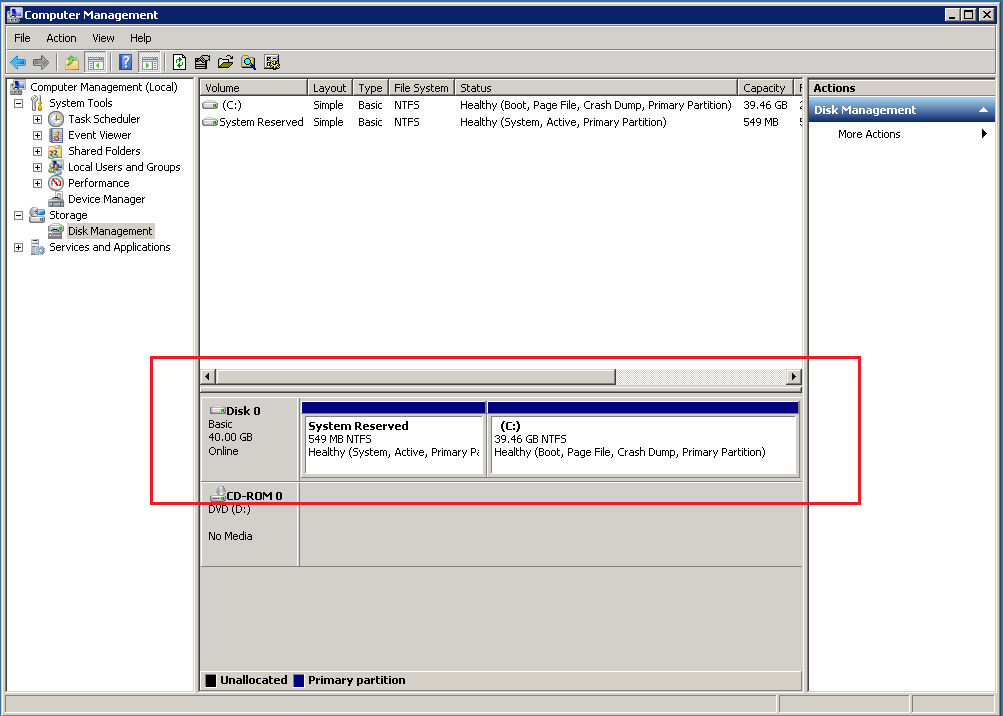วิธีการ Extend Disk เพื่อรวม Partition ใน Windows
1. คลิ๊กขวาที่ This PC เลือก Manage
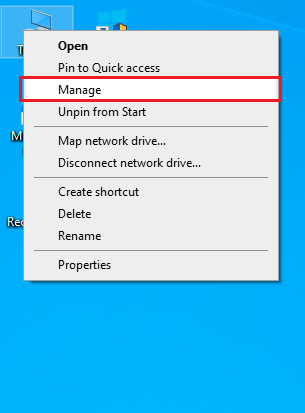
2. จะเข้าสู่หน้า Computer Management
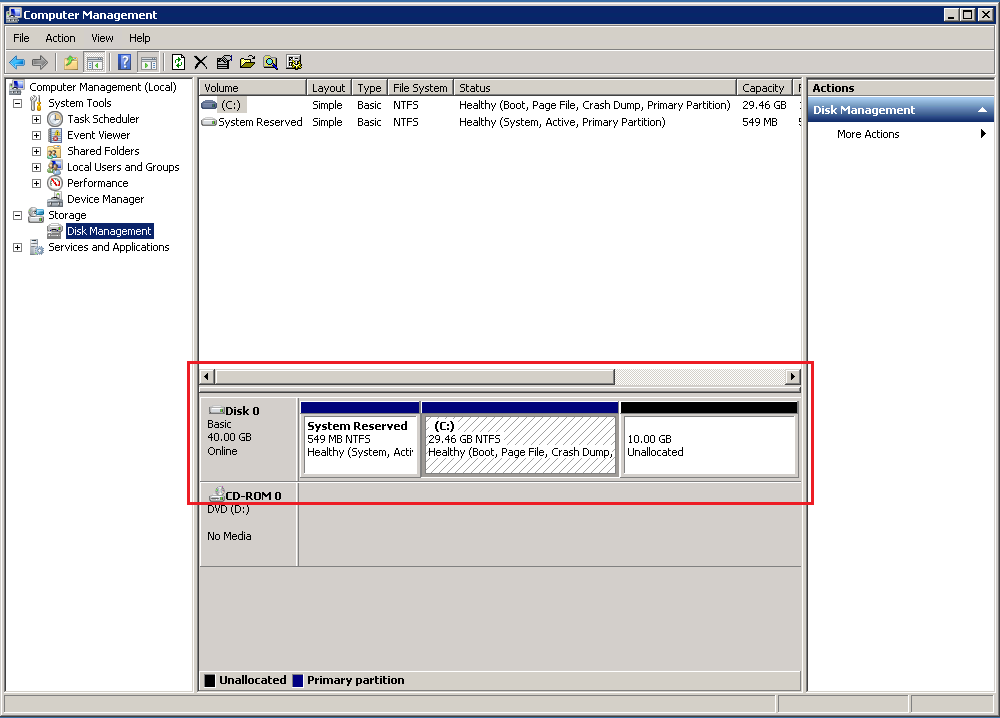
2.1 เลือก Disk management
2.2 จะแสดง Partition Disk ภายในเครื่อง
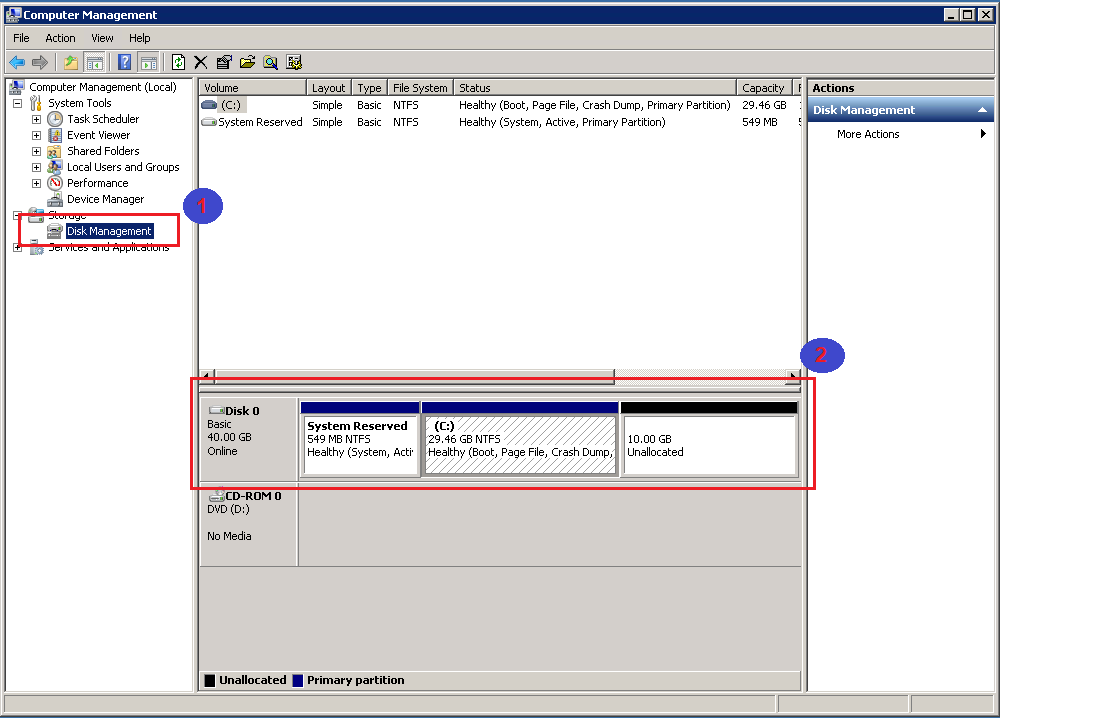
3. ในการ รวม Partition Disk ให้เลือก Drive ที่ต้องการ Extend
เลือก Extend Volune
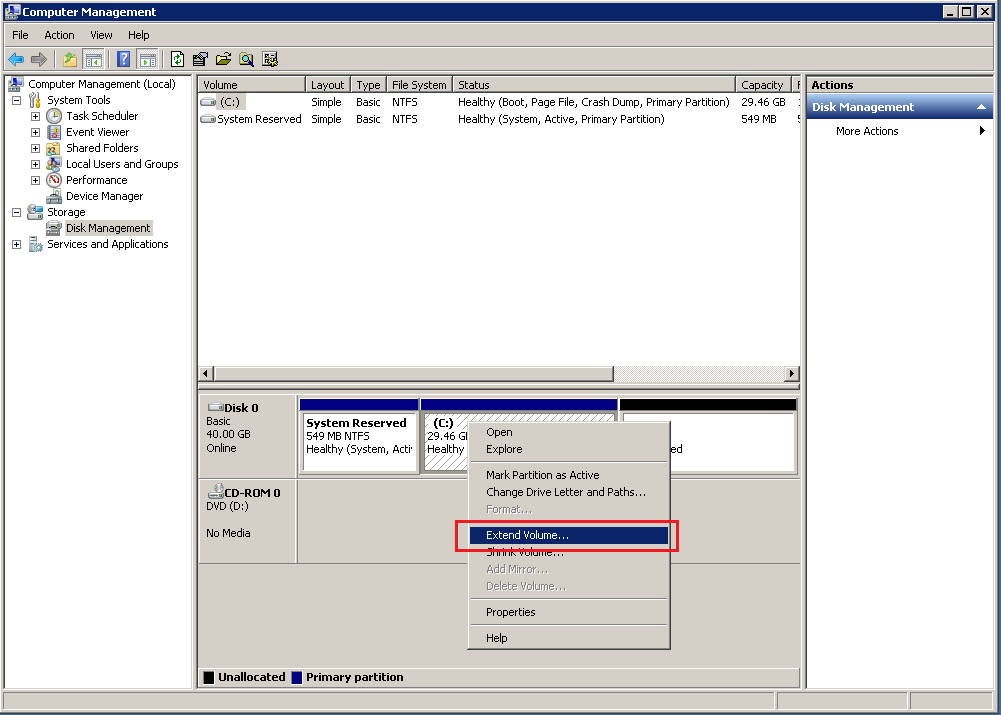
4. จากนั้นกด Next จนถึงขั้นตอน Finish เพื่อทำการรวม Partition
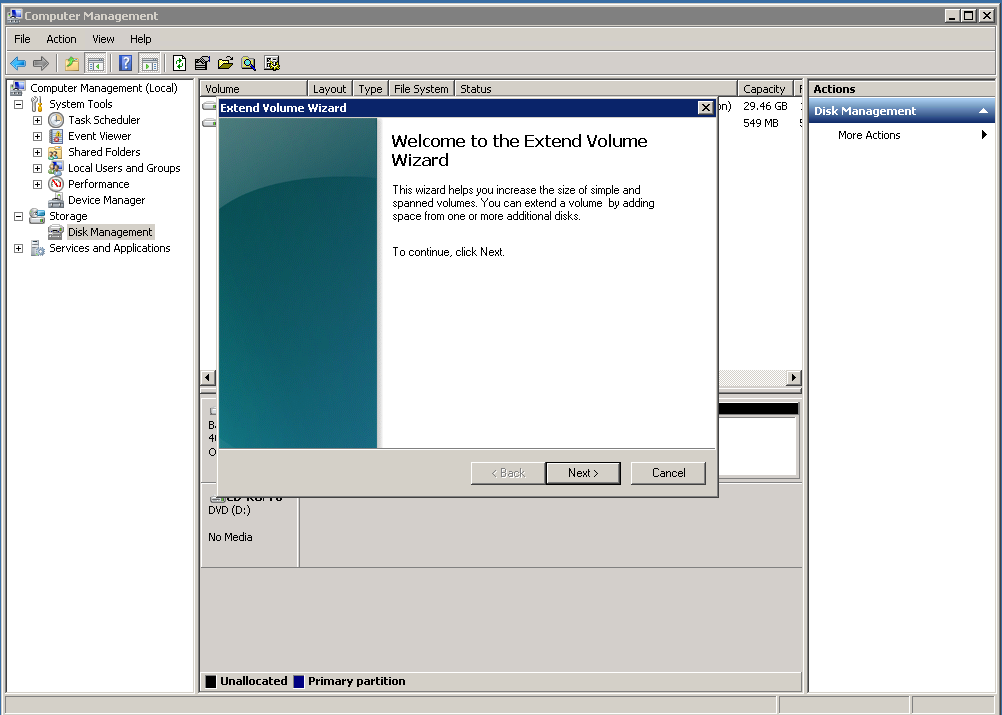
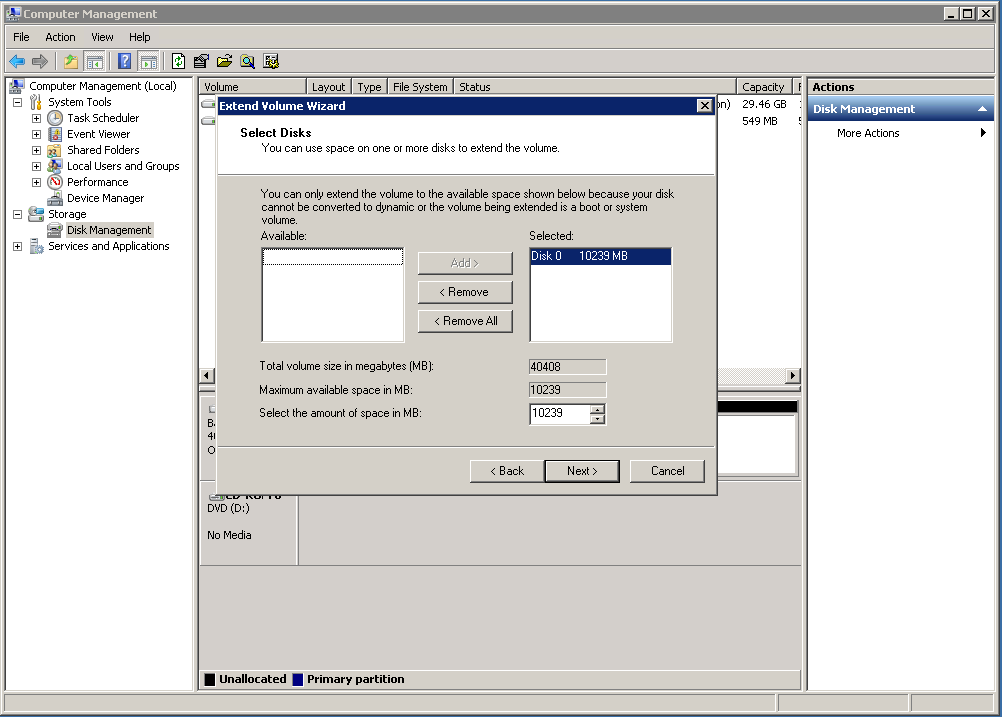
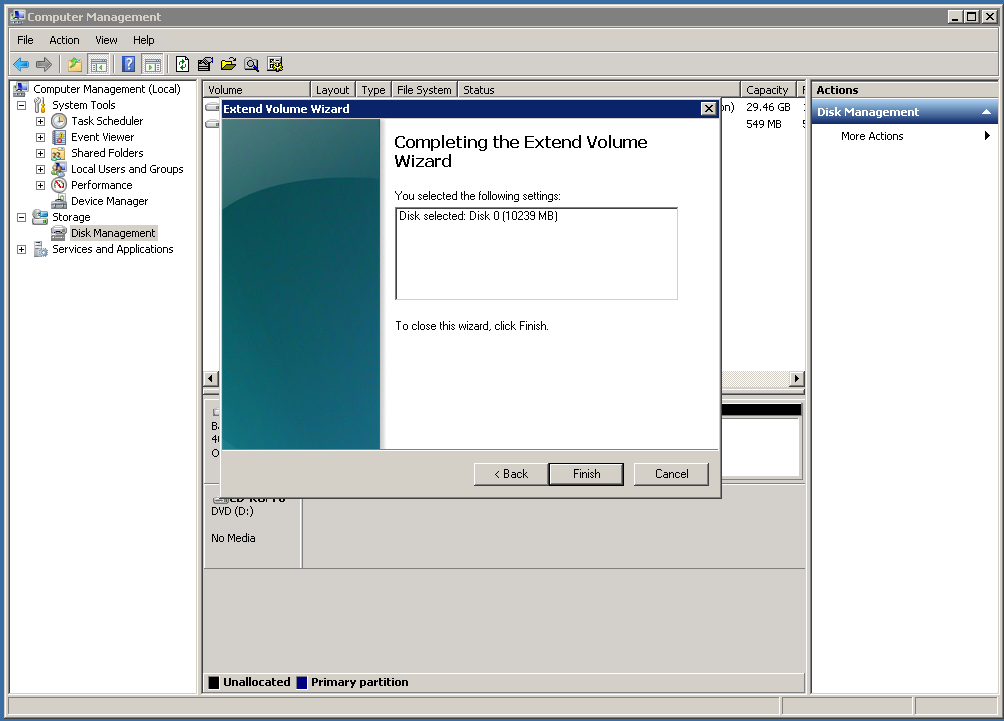
5. Partition จะรวมกับ Drive ที่เราเลือกไว้ก่อนหน้านี้