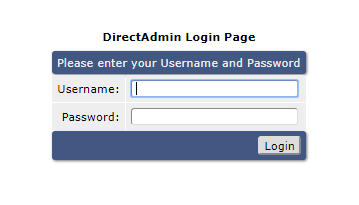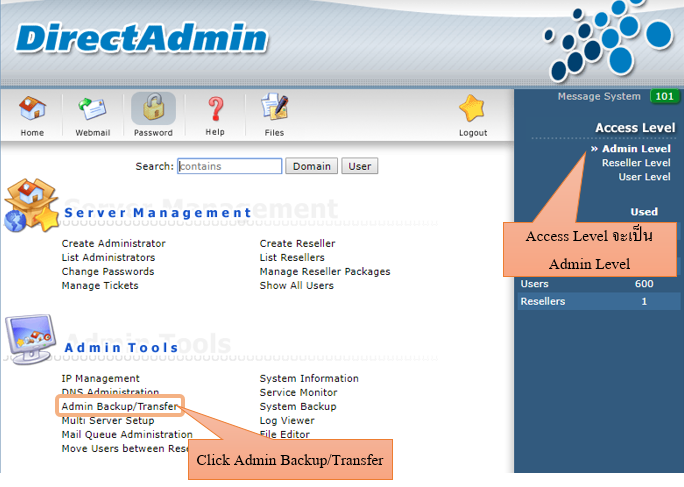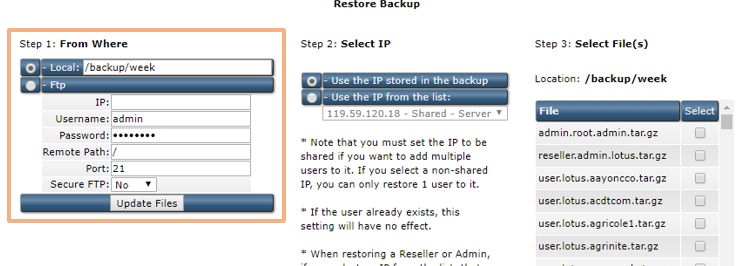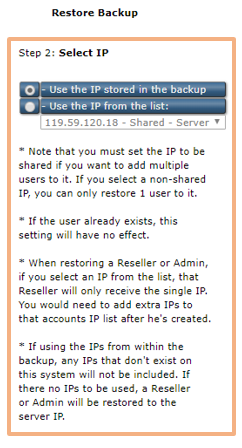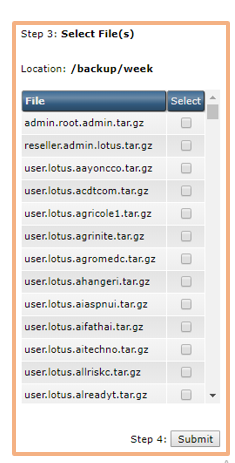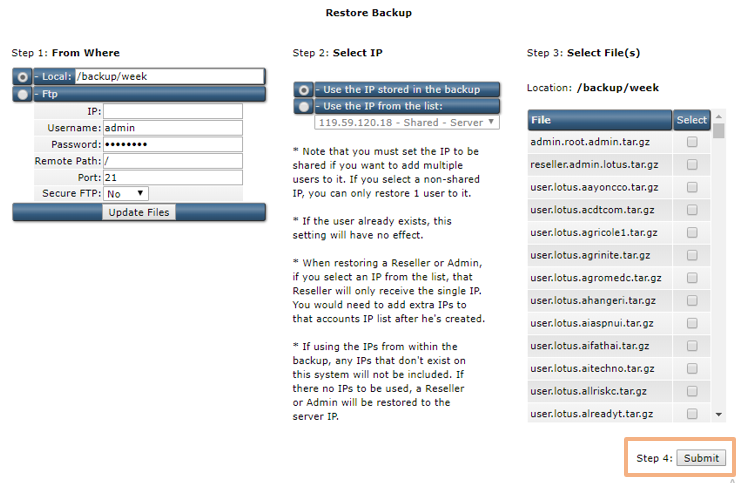restore ข้อมูลด้วย DirectAdmin Control Panel ในระดับ Admin โดยทำตามขั้นตอนดังนี้
1. Login เข้าสู่ระบบ DirectAdmin
2. คลิก Admin Backup/Transfer
3. ในส่วนของ restore backup เลือกไฟล์ที่เก็บ Backup
Step 1 : From where เลือก Local จะเลือกไฟล์ Backup ที่ต้องการ หรือเลือก FTP จะเลือกไฟล์ Backup ระหว่างเครื่องได้ โดยผ่านโปรแกรม FTP
Step 2 : Select IP กำหนดการใช้ IP สำหรับไฟล์ Backup
- Use the IP stored in the backup จะใช้ IP เดียวกับที่เก็บไว้ในไฟล์ Backup
- Use the IP from the list กำหนด IP หากต้องการเปลี่ยน IP ในไฟล์ Backup (แนะนำให้กำหนด IP)
Step 3 : Select File(s) เลือกไฟล์ที่ต้องการ Restore
4. กดปุ่ม Submit