คู่มือการ Add/Delate Email Account เมลผ่านระบบสมาชิก
1.ทำการ Login เข้าระบบสมาชิก https://www.hostinglotus.com/hosting/clientarea.php
ทำการคลิกเลือกที่ SERVICE
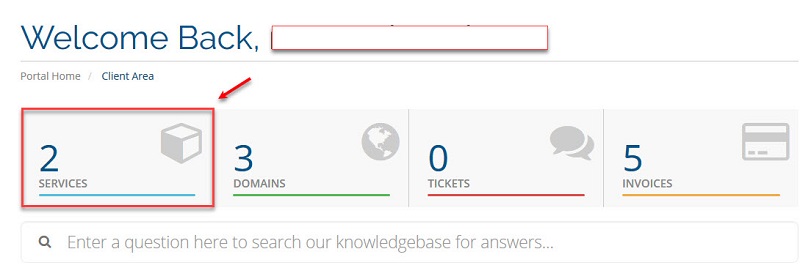
2.เลือก Cloud MailEnable Hosting 20 GB หรือชื่อ package Cloud Email ที่ลูกค้าใช้งาน แล้วเลือกที่ Manage Products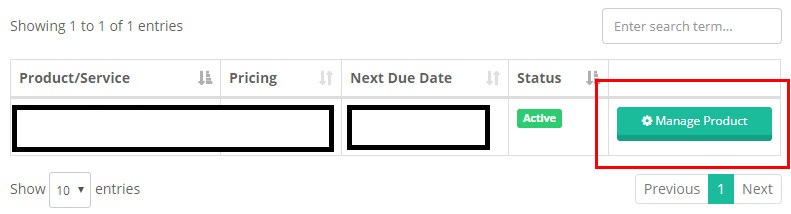
3. จะเจอรายละเอียดของ Package ให้ทำการคลิกที่ Email Addresses 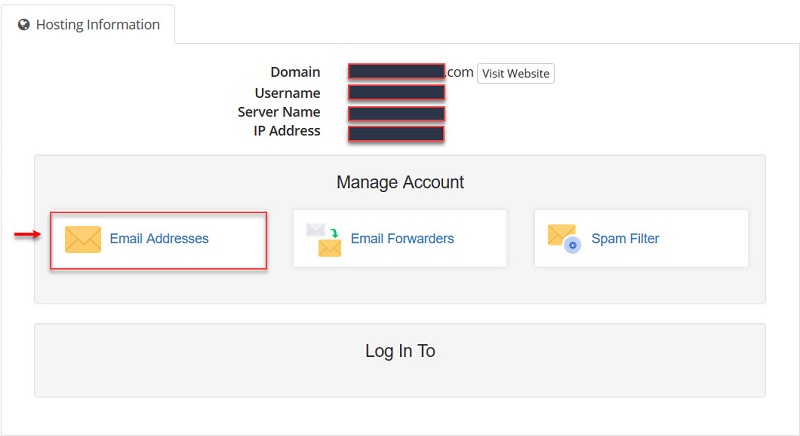
4.ทำการใส่รายละเอียด Email Account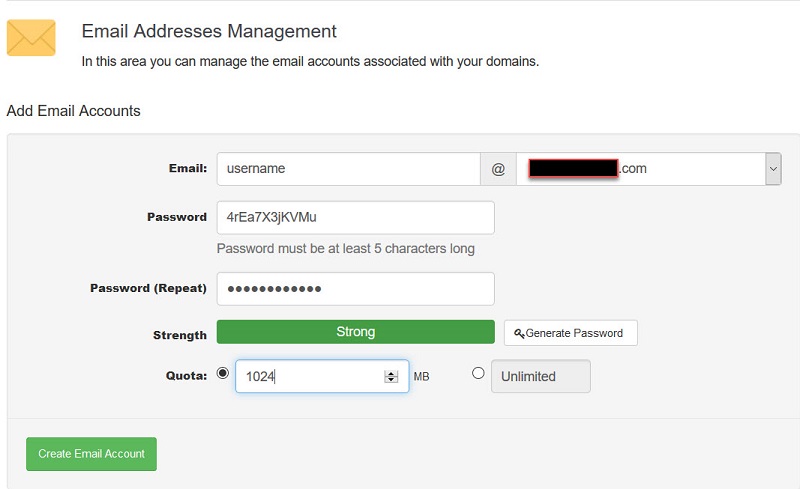
- Email : ใส่ชื่อ Email ที่ต้องการเพิ่ม
- Password : ใส่ Password ของ Email (หรือกด Generate Password)
- Quota : กำหนด Email Quota
- กด Create Email Account
****กรณีหากต้องการลบ Account ให้ทำการเลือกที่ Email นั้นๆ แล้วกดดังรูป***

