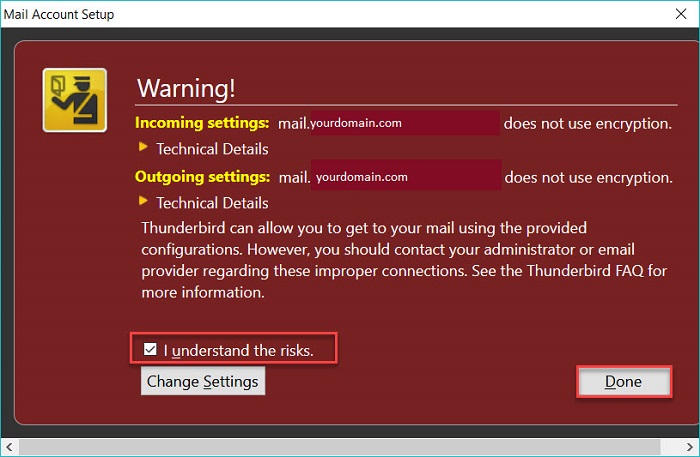การตั้งค่า EMAIL บน Thunderbird แบบ IMAP
ท่านสามารถดาวน์โหลดโปรแกรม Thunderbird ได้ที่ URL นี้
https://www.mozilla.org/en-US/thunderbird/download
1. เปิดโปรแกรม Mozilla Thunderbird เลือกที่ Create a new account แล้วเลือกที่ Email
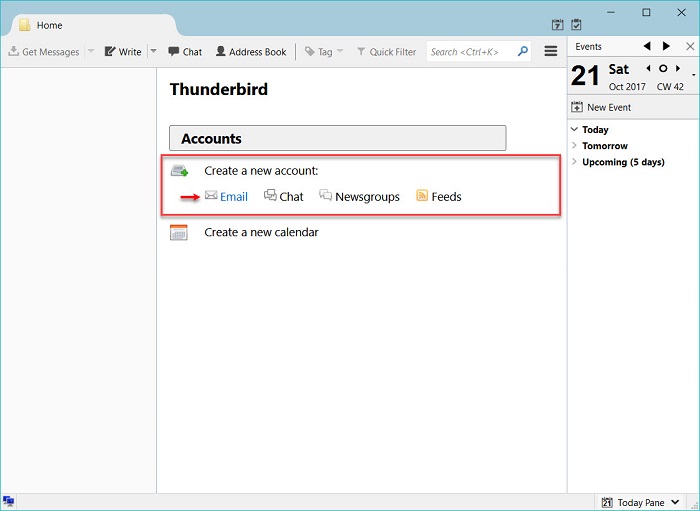
2. คลิกที่ Skip this and use my existing email
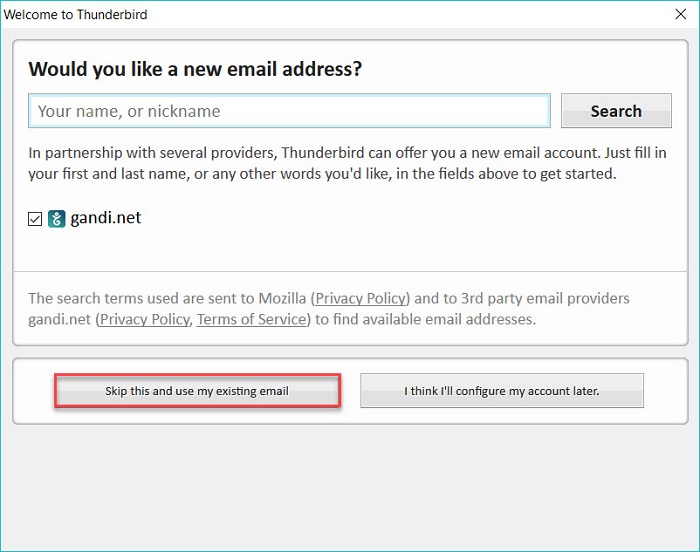
3. ทำการกรอกรายละเอียดการตั้งค่าดังต่อไปนี้
- Your name : กรอกชื่อผู้ใช้งาน
- Email address : กรอกอีเมล์ผู้ใช้งาน
- Password : กรอกรหัสผ่านที่ได้กำหนดไว้ เรียบร้อยแล้วคลิกที่ Continue
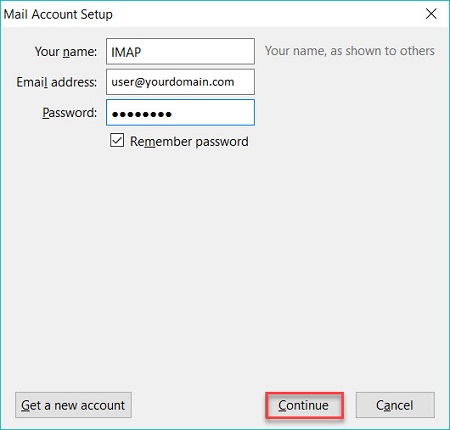
4. เลือกการตั้งค่า IMAP แล้วคลิก Manual config
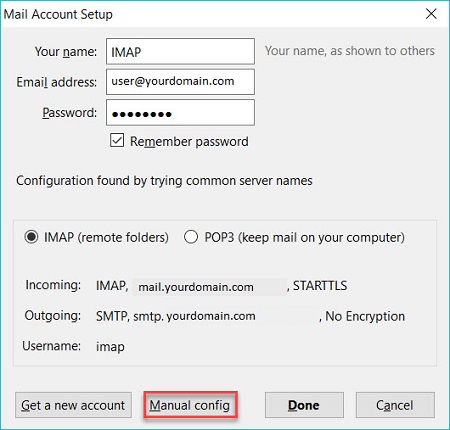
5. ที่แถบ Username ตามกรอบสีแดงให้ใส่ค่าดังนี้
- Incoming : กรอกอีเมล์ผู้ใช้งาน
- Outgoing : กรอกอีเมล์ผู้ใช้งาน เรียบร้อยแล้วกด DONE
- Port imcoming เป็น 143 หรือ 145
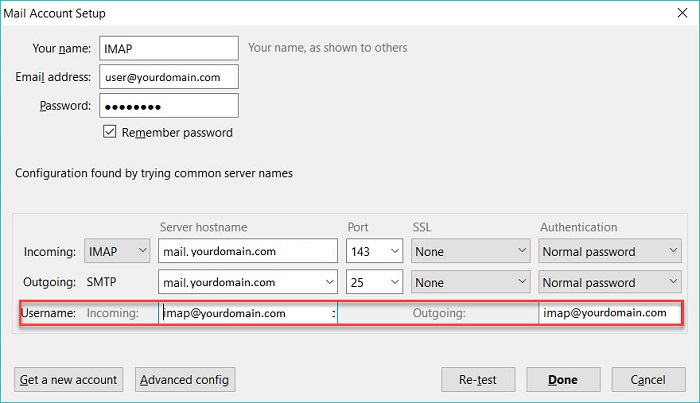
6. จะพบหน้าแจ้งเตือนให้ทำการติ๊กถูกแล้วกด DONE